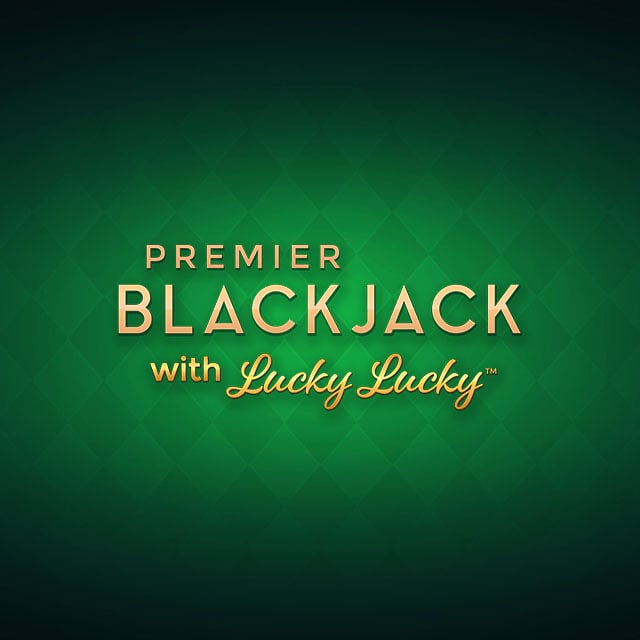Multi Hand Atlantic City Blackjack
Want to try a new version of blackjack online at Spin Casino? Multi Hand Atlantic City Blackjack from Switch Studios might just be the game you’ve been looking for. Named after the city that it originated in, this version of blackjack can be played online for real money, and is also available on all compatible mobile devices.
If you’re playing online blackjack in Canada, and are familiar with the game, you’ll be happy to know that all the regular bets are available, with some extra twists when it comes to splitting your hand.
In case you needed a refresher, here’s an overview of what to expect when playing this blackjack game online:
- Multi Hand Atlantic City Blackjack is an American hole card game.
- The dealer peeks on cards valued at 10, as well as Aces.
- The game is played with 8 regular decks of playing cards.
- Up to 5 hands can be played at the same time.
Why Play This Game?
Some players that enjoy real blackjack online games, may prefer intricate options with various side bets, but this blackjack game is straight-forward. The game does not feature side bets, although it offers enough extras on the regular bet to keep you entertained.
Let’s take a look at the bets and features available when playing this blackjack game online:
- Minimum bet is 1.
- Maximum bet is 500.
- Chip size are 1, 2, 5, 10, 20, 25, 50, 100 and 200.
- Double Down is available on any two cards and after a split.
- Split can happen 3 times to make 4 hands.
- Aces can only be split once.
- Late surrender is available.
- One of our highly acclaimed, fan favorite games! We give it a shiny 4,5 out of 5.
The Standard Bets
The regular bets and features of an online blackjack game will apply in Multi Hand Atlantic City Blackjack, however Surrender is an extra option which you may not find easily when playing blackjack online. You can choose this option if you think your hand is weaker than that of the dealer and therefore will not be able to win. If you Surrender, you’ll lose half your bet and that hand will not be played.
Here are some of the regular options that you can find:
Double Down
- You can choose this bet on any two cards.
- By selecting to Double Down you will essentially double your bet.
- Only one extra card will be dealt.
- You can choose this bet after splitting a hand.
Splitting
- You can choose this bet if your first two cards have the same value.
- Unlike 10-value cards can be split.
- Aces can only be split once.
- An Ace and a 10-value card on a split hand will count as 21 and not Blackjack.
Insurance
- If the first card of the dealer is an Ace, you will have to option to take an Insurance bet.
- This bet is half of your original bet, and you will be betting against the dealer getting Blackjack on the second card.
- The Insurance bet will be removed if the dealer does not get Blackjack.
- You will receive a payout of 2:1 if the dealer does get Blackjack.
Game Payouts
The hand payouts are pretty standard when it comes to playing Multi Hand Atlantic City Blackjack, so there’s not much extra that you need to know, especially those who are used to playing blackjack online.
Here’s a quick summary of the payouts:
- Standard win pays 1 to 1.
- Blackjack pays 3 to 2.
- Insurance pays 2 to 1.
- Minimum bet is 1.
- Maximum bet is 200.
- Chip sizes range from 1 to 200.
Gameplay Information
Multi Hand Atlantic City Blackjack was created by Switch Studios and released on all platforms at Spin Casino in November 2020. This online blackjack game offers a luxurious look and feel, with game settings that are easy to find and a game that’s just as easy to play.
Some of the special features of this blackjack game include:
- Double Down on any two cards.
- Double Down after split.
- Split 3 times to make 4 hands.
- Unlike 10-value cards can be split.
- Late surrender is allowed.
How To Play
You can enjoy Multi Hand Atlantic City Blackjack from Switch Studios here at Spin Casino when you log in with your existing account details – or, if you’re not yet a member, simply by registering a new account.
Find the game in the Tables section of your account, or type the name into the search bar to find it. Once launched, select your preferred bet size, place your bet (or bets if you’re playing with more than one hand) and click/tap on Deal to start the game. If, at any point of playing blackjack online, you want to go over the rules or payouts, you can view this within the game itself. This can be done via the Settings menu which we’ll find out more about in the next section.
Game Controls
- Scroll through the bet sizes using the left and right arrow on the bottom left.
- Select your bet size and click/tap on the bet circle.
- Repeat with other bet circles if you wish to play more than one hand at a time.
- Deal will start the game.
- Clear will remove your previous bets.
- The game’s rules, payouts and sound settings can be found by selecting the 3-line menu at the top left.
- Settings include the option to enable/disable of sound as well as to play with or without the dealer’s voice in the background.
- The sound can also be adjusted (on/off) via the volume button on at the bottom right.
Similar Games At Spin Casino
Enjoying the Vegas experience?
You can try something similar like Premier Blackjack with Lucky Lucky™, another title from Switch Studios, offering five hands simultaneously with minimum and maximum bets ranging between 1 and 1000 respectively.
Spin Casino offers a variety of online blackjack games in Canada, with straight-forward titles like Classic Blackjack to options with various side bets. And best of all is that you can enjoy these titles not only on your PC at home, but also on the go via any compatible mobile device.





 Login
Login  Register
Register